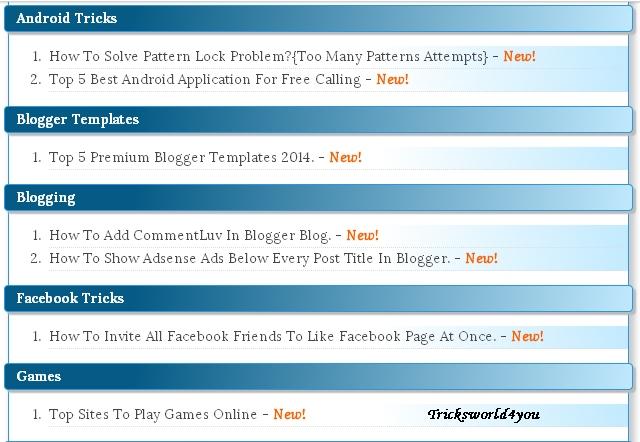
Sitemap is not a necessary thing for your blog. It only shows the list of all your site's posts. But in a stylish look it is very useful. Anybody can see all your published posts on sitemap page. It also helping to crawling and indexing your blog's post and pages. It also helps in improving page rank of your blog. See below how you can add and show it on your blog. This sitemap is stylish and good looking. When you add this on your blog this will automatically show posts in categories by specific label. Color scheme of this sitemap is blue. This is a simple sitemap.
Create Sitemap Page
- Open Blogger and Login.
- Go to Pages option.
- Click on New Page Button at Top and Enter Sitemap In Title.
- Click on HTML Tab and Paste The Below Given Code.
<div dir="ltr" style="text-align: left;" trbidi="on"><style type="text/css">#toc{width:99%;margin:5px auto;border:1px solid #2D96DF;-webkit-box-shadow:4px 4px 8px 2px rgba(0,0,0, 0.2);-moz-box-shadow:4px 4px 8px 2px rgba(0,0,0, 0.2);box-shadow:4px 4px 8px 2px rgba(0,0,0, 0.2);}.labl{color:#FF5F00;font-weight:bold;margin:0 -5px;padding:1px 0 2px 11px;background:-moz-linear-gradient(right,#C2EAFE 0%,#055A85 40%);background:-webkit-gradient(linear,left 10,right 80,color-stop(0.20,#055A85),color-stop(1,#C2EAFE));border:1px solid #2D96DF;border-radius:4px;-moz-border-radius:4px;-webkit-border-radius:4px;box-shadow:3px 3px 1px #bbb;-moz-box-shadow:3px 3px 1px #bbb;-webkit-box-shadow:3px 3px 1px #bbb;display:block;}.labl a{color:#fff;}.labl:first-letter{text-transform:uppercase;}.new{color:#FF5F00;font-weight:bold;font-style:italic;}.postname{font-weight:normal;background:-moz-linear-radient(right,#C2EAFE 0%,#fff 40%);background:-webkit-gradient(linear,left 80,right 10,color-stop(0.60,#fff),color-stop(1,#C2EAFE));}.postname li{border-bottom: #ddd 1px dotted;margin-right:5px}</style><br /><div id="toc"><script src="https://googledrive.com/host/0ByNodV_m9cVLR0pmWFgwZ1NmdW8/" type="text/javascript"></script><script src="http://tricksworld4you.blogspot.com/feeds/posts/default?max-results=9999&alt=json-in-script&callback=loadtoc"></script></div></div>
- Replace http://tricksworld4you.blogspot.com/ With Your Blog's Address.
- Now Publish This page.
You done all steps and now you have create sitemap for your blog. Any problem then comment below. Also share it with others if you think this useful and help us by sharing.
Do you Like this Article?
Get Subscribe to Free Email Updates!!
*Your email address will not be shared with anyone.






